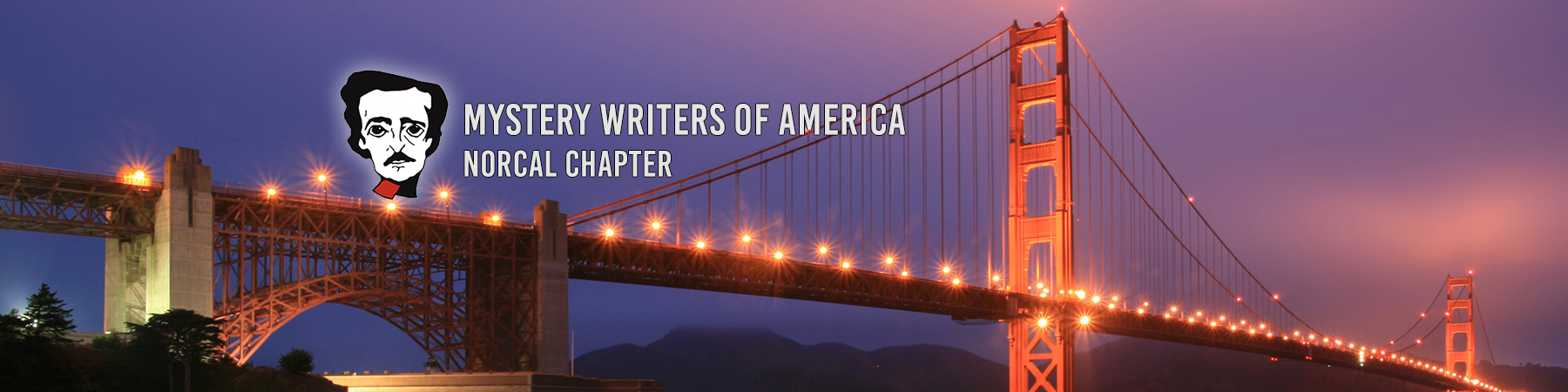Mystery Writers of America | MWA NorCal chapter
Since 2017, Mystery Writers of America has welcomed self-published writers to Active Status membership. In an effort to meet the specific needs of Indie writers, MWA NorCal held an all-day workshop made up of the following panels:
-
- Publishing options—how your strengths affect your choices.
- The Editorial Tangle: finding your way to a good, clean manuscript.
- Great cover art
- The Web of Connections—from web site to social media.
- Square to PayPal, ISBN to LLC
The following sites and links are recommendations by our day’s panelists (more or less following the order of the day’s panels) as being helpful in crafting a good self-published book.
Please note: MWA and MWA NorCal are not recommending the people or services on this handout—as an Indie writer, you are responsible for running your own business! We simply want to get you started in some comparative shopping of your own.
We strongly urge all self-published writers to become a member of Mystery Writers of America, if for no other reason than it allows you to make use of MWA expertise through the newsletters and members-only forums. The Norcal chapter also maintains both a Yahoo forum and a Facebook discussion page for members.
Always investigate any company you’re entering into a contract with! Warnings about problem companies and individuals can be had through the MWA forums and also sites such as Writer Beware.
General self-pub knowledge
Jane Friedman gives excellent Indie advice, both through her blog and her newsletter, Hot Sheet, considered essential for self-pub authors. (She’s coming to talk to us in August!)(Hot Sheet is available at a discount from MWA—see the above member benefits page.)
The Passive Voice blog (very pro-Amazon)
Kris Rusch, a writer savvy about the business
For Amazon authors, the Kindle forum: https://www.kboards.com
Fiverr provides services such as cover design, proofreading, copyediting, narrating your audiobook, etc. They also have guides on things like building your website and marketing.
Barry Eisler has a page of Indie recommendations.
The Writers’ Workshop: How to Self-Publish an E-Book – and why you ought to do it
Self Publishing Advice From The Alliance Of Independent Authors
Electric Gutenberg: Self-Publishing and Other Revolutions
Formatting and publishing sites
Formatting a book: several panelists recommend Damonza.com.
Janet Dawson: I am now using Scrivener to write, instead of Word, because of the functionality and also because you can have the program create an ebook.
Sabrina Flynn recommends Vellum.
Thomas Burchfield recommends: For finding copy editors/proofreaders, I recommend the Bay Area Editors Forum and the Editorial Freelancers Association.
Maddee James: http://www.52novels.com/
https://www.thebookdesigner.com/
https://www.justpublishingadvice.com/draft2digital-vs-smashwords-review-one-clear-winner/
http://www.goonwrite.com/howitworks.htm
https://www.draft2digital.com/
Grammar/editing Programs
Grammarly (free on Chrome, Firefox and Safari, but you can upgrade to more a powerful editor).
ProWritingAid (worth paying the small yearly fee).
editMinion (free)
Book Covers
Remember: copyright law means that an image floating on the web may not be an image you’re free to use for a book cover…
General: https://kindlepreneur.com/book-cover-design/
Design tips: https://www.thebookdesigner.com/2010/06/top-8-cover-design-tips-for-self-publishers/comment-page-1/
Competitive bids from freelance designers: https://www.crowdspring.com
A graphic designer’s spot for images: www.dreamstime.com
https://99designs.com/blog/tips/9-book-cover-design-tips-from-authors/
https://www.thebookdesigner.com/2010/06/top-8-cover-design-tips-for-self-publishers/comment-page-1/
https://theverbs.com/tagged/cover
https://thebookcoverdesigner.com/product-category/premade-book-covers/
Social Media
Sue Trowbridge (Interbridge web services)
Madeira James (xuni web design)
Web site and media consultation sites include: http://karmabennett.com
http://mediashift.org/2013/02/guy-kawasakis-10-social-media-tips-for-authors045/
http://www.ingramspark.com/blog/7-social-media-tips-for-authors
http://www.authormedia.com/category/social-media-tips/
Book Sales
Tools for Retailing Like a Boss:
Square: https://squareup.com/
Tax reporting: https://blog.taaonline.net/2014/03/tax-tips-for-authors-llc-or-s-corporation/ (short story: until you’re making some tasty $$$, just use schedule C)
How to Make Money Writing is a book by Joanna Penn, but there’s free advice at https://www.thecreativepenn.com/entrepreneur-2/ and https://www.thecreativepenn.com/resources/
Great links and details about how to take your ebook to market: https://www.thecreativepenn.com/how-to-self-publish-an-ebook/
Legal advice
Remember: the above are not vouched for by MWA, so check everything before you commit to any contract!
Being pirated? blasty.co
MWA’s newsletter, The Third Degree, has regular columns on legal advice for writers, many of which are available for download to MWA members. In addition, the MWA e-forums are available for advice on professional matters of all kinds, dedicated to “Breakout-Advanced”, “Juvenile/YA”, and “Self-Publishing” discussions. All are found through the members-only page of MWA National.
The above recommendations come from our Indie Writing Workshop panelists:
- Mysti Berry
- Thomas Burchfield
- Janet Dawson
- Sabrina Flynn
- Heather Haven
- Steve Hockensmith
- Madeira James
- Claire Johnson
- Laurie R. King
- Bette Golden Lamb
- J.J.Lamb
- Nick Mamatas
- Gigi Pandian
Suggestions from NorCal writer Sheldon Siegel (an Amazon author)
- The question of whether self-pubbed authors should go exclusively with Amazon: I decided to do so after about six months trying to sell books on all of the other platforms. The most important benefit of going exclusively with Amazon is that you can participate in the Kindle Unlimited subscriber service, in which authors are paid about a half-penny per page read by the customer. I now make more for page reads than for outright sales of e-books. Not sure if everybody will agree with me on this, but I think it’s better to go exclusively with Amazon.
- Pricing e-books: Amazon gives a 70% royalty on e-books priced between $2.99 and $9.99, or a 35% royalty on books less than $2.99 or more than $9.99. We have found that books sell best if priced at $2.99 or $3.99, with occasional sales at $1.99 or $0.99.
- Audio books, a growing market that should be considered: I do my audio books through Amazon’s ACX service: you open an account, list your book for production, and post a chapter of the book. Potential readers submit “audition” readings of that chapter. You find somebody that you like and send them the manuscript and you’re off to the races. You can either negotiate a flat fee with the reader, or split the royalties with the reader. When the reader is finished with the recording, you can listen to it chapter-by-chapter on your computer and provide comments and corrections to the reader. The process is easy and very high tech. If anybody is looking for a reader, I use Tim Campbell, who is superb and a really nice guy.
WHAT’S YOUR PUBLISHING PERSONALITY?
Gigi Pandian (adapted from her “What’s Your Publishing Personality” workshops.)
5 Things To Consider When Deciding Whether to Self-Publish
- Realize that self-publishing is a great option, but it’s not necessarily a shortcut. Just like learning to navigate the traditional publishing world, there’s a lot to learn to self-publish well.
- Are you up for dealing with the nitty gritty details of publishing that don’t involve writing? It’s all about level of control. Do you want to have complete control over all the steps? Some people love it. Or do you want to stay focused on writing and let experts do their parts?
- What are your goals? Money/income? People reading your book? Connecting with readers? Seeing your book on the shelves of a bookstore? Seeing a book in print quickly? Something else?
- Do you want to focus primarily on writing? What balance of promotion and writing are you happy with? All authors must publicize, but more is required if you’re on your own.
- The books are still the most important thing. Self-publishing isn’t a way to skip the “learning to write” stage. Your book has to be just as good. Most readers don’t care at all about who published a book, they simply want a great book to get swept up in.
20 Steps in Self-Publishing
- Research! (Options and best practices change quickly)
- Write down your personal goals
- Create a business plan
- Set your budget: time vs. money
- Draw up a realistic timeline
- Hire an editor
- Hire a proofreader
- Design a book cover
- Write book jacket copy
- Buy ISBNs
- Set up your online presence
- Seek author endorsement blurbs
- Format eBooks
- Design and layout of print book interior (if doing print books)
- Optional: Print Advance Reader Copies (ARCs) and/or use NetGalley e-ARCs for advance trade reviews
- Create accounts with vendors who will sell the book (print and eBook)
- Design/print promotional materials
- Brush up on current opportunities that didn’t exist when you began your planning
- Promote the book (so many options here, this could be another list of 20)
- Write the next book!
(Note: Traditional publishing also requires steps 1, 2, 11, 12, 17, 19, 20)
Becoming Your Own Retailer with Square
It can take one to three weeks to get fully set up, depending on your financial reporting structure and other choices. Give yourself plenty of time before your first retail experience.
Square makes it really easy:
- Choose the bank account, email address, and optionally PayPal account you wish to use:
- Simply reporting “hobby” income on your own tax returns/Social Security
- Creating an LLC or, more rarely subchapter S corporation (likely requires a tax accountant)
- Other financial set ups (likely requires a tax accountant)
Have the bank account and optionally the PayPal account you wish to use to receive payments on Square or other device before accepting your first payment. Opening business checking can be challenging depending on the reporting structure, but is recommended unless you treat in-person sales like an IRS-defined “hobby” (meaning you never deduct more than what you make for said hobby). You can get set up with Square before you have your bank account info, and Square just keeps the funds in your account. Don’t forget to link up a bank account!
A note about email addresses: since you register for many of these services with an email address, I recommend having a dedicated email address for just these retail activities: your Square account, your PayPal account.
- To easily accept credit card payments: sign up for a Square account. Be sure you write down the account name and password. Request one of these from Square:
- The free magstripe reader that works with your cell phone if you have a headphone jack
- Or, if you want the contactless chip reader for $49 (required if you have a new cell phone without a headphone jack). They’ll also send you the magstripe reader.
- You can skip all the devices for now and just use an app on your phone to enter everything manually (customers may get impatient). You need the app even if you also get a physical credit-card reading device. Go to Apple App Store or Google Android Playstore to download the app for your phone. Search for Square Point of Sale (POS).
Square charges you more if you enter credit car numbers manually instead of using a device.
- Once you have the app, before you receive your device(s), Square sends you an email reminding you to download the app and try out a transaction. Do test this out so you can get used to the app. Square has several tutorials—they are super easy. Run through them so you don’t panic when a customer asks for a refund. You want to be comfortable navigating the app before your first sale.
- Once you receive your device, connect it to your phone and test using it.
- You can either set up items to sell, their price, tax, etc. in the app. You don’t have to do this, but if you have several different titles to sell you’ll want to set up items in the app. And you definitely want to set up tax in the app so it’ll calculate that for you.
Be sure to explore all the possibilities in the Square app, many customizations are available once you are ready to be a Retail Warrior. For any questions or a free Skype session to work through all this (NorCal members only please), contact mysti.berry@mac.com. (Mysti Berry)